Enhance your page with an image
Embed an image on your MedicaList page to increase your conference registrations. Free!
Step 1: Choose a suitable image
- To ensure compliance with copyright laws, you must confirm either:
- The image is either your own creation, or in the public domain, or covered under a license that allows its use without infringing on copyright.
or - The image is copyrighted but you have obtained explicit permission or a licence to use it as required.
- The image is either your own creation, or in the public domain, or covered under a license that allows its use without infringing on copyright.
- Make sure your image is high-quality, relevant, and optimized for fast loading to ensure it enhances rather than detracts from the visitor's experience.
Your image will appear in the same position on all devices (smartphones, laptops, desktop PCs, etc.
- If necessary, we'll resize and/or crop your image to fit the available space. This will be done sensitively to make sure the main feature of the image is clear. (You can edit the image before sending it, if you prefer.i).
If your image is copyrighted and you have permission for it to be reproduced, the permission might be conditional on the image being displayed "as is". In that case, if it needs editing then you should not upload it. By uploading an image, you confirm it is free from any copyright restrictions, allowing it to be resized, cropped, and modified it as needed.
- We reserve the right to reject any image we feel is inappropriate.ii
Step 2: Decide where you want your image to be displayed
The image's location should depend on its content and purpose.
(a) Top of page


An eye-catching image or banner.
This is what visitors see first when they open the page. It should be engaging and relevant to your conference.
Unless you instruct us otherwise, we'll add a link of your conference website's URL to the image. That URL should typically be the homepage (top page) of your conference.
(b) Bottom of page
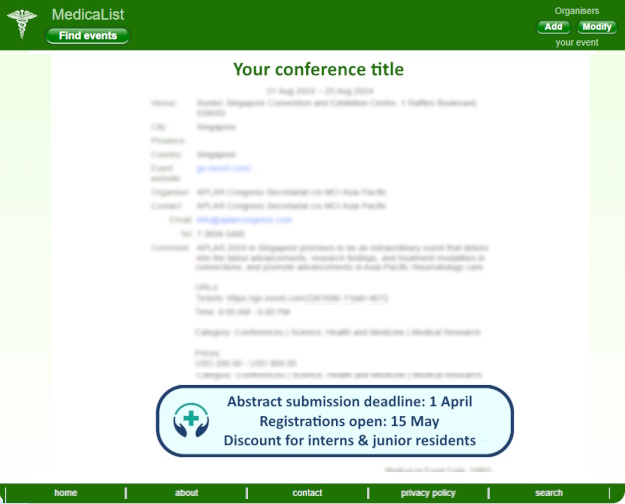

This is the "call-to action" area.
As with a Top-of-page position, visitors clicking the image will open the page of your website's URL. Typically that will be to your conference's registration page or "Learn More" page, etc.
A compelling image at the bottom of the page can increase the likelihood of conversion.
(b) Sidebar
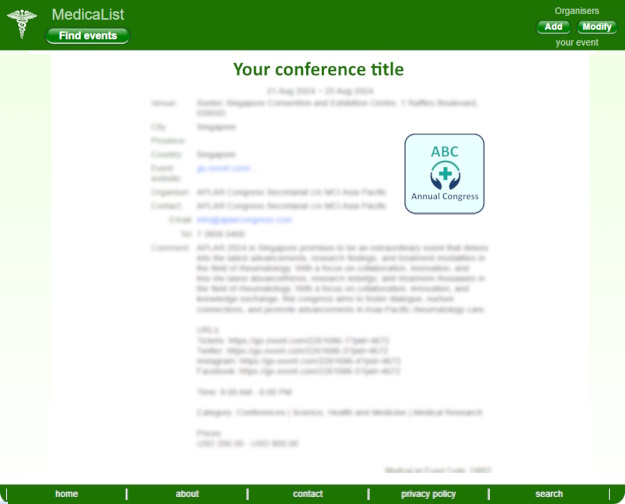
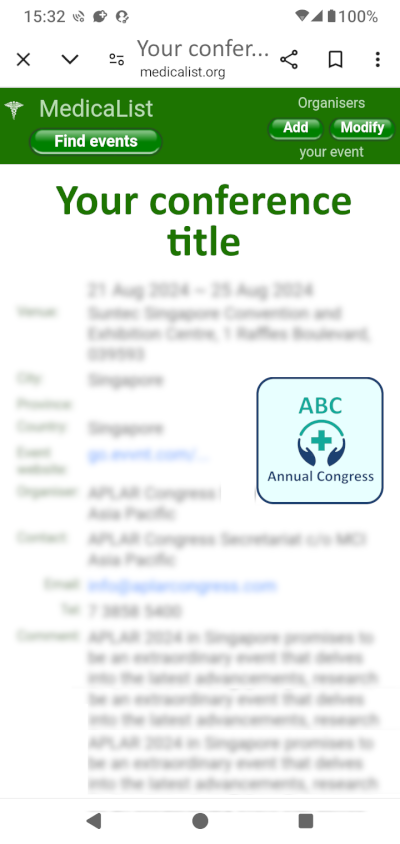
This is for a small image such as your corporate logo or event logo.
It's a useful filler which can add authenticity and prestige to your entry.
Step 3: Send us your image
- the MedicaList Event Code of your event which you can find here
- the position you want it on the page (top, bottom or middle)
- citation or any other accreditation the image owner requires
- If you prefer to resize and/or crop image yourself before uploading, the size must be 600 pixels wide x 120 pixels high for a top-of-page or bottom-of-page image, and a maximum 140 pixels wide x maximum 140 pixels high for a sidebar image.
Remember that PC users might reduce or expand the size of their window, and phone users might change the orientation of their screen, so make sure critical information can be understood whatever size it might be.
- Inappropriate images
Illegal content, images promoting hatred, etc. will be subject to being reported to the relevant authorities.
But don't worry. If it's the kind of image people expect a conference to show, it's most likely your image will be embedded in your event page within a few hours, or a couple of days at the latest.
